How the A.I. translator works
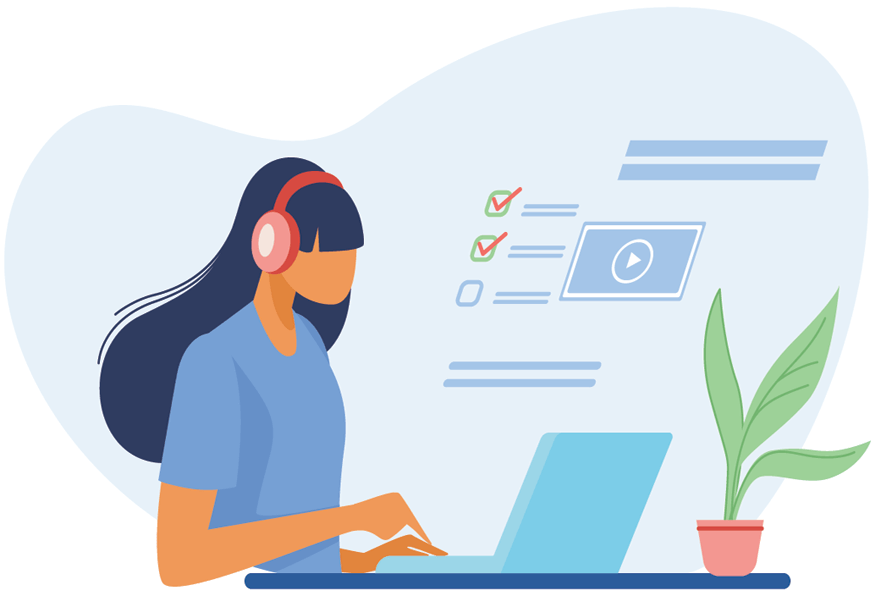
General Options
These options are valid for all translation modes
- File Type: is the available source file supported that you can translate.
- Project Name: is used to group your translation request. You'll see this name near the file name in the page of your translated files (Your Job Page)
- Specialization Topic: You can choose the topic that best reflects the content of the files to be translated. It's important because if there are more then one possible translations or there are more synonyms of a word the A.I. will choose the best one based on the topic.
- Start Variable Symbol: is the character or a characters sequence that define the start of a variable used in the source file. For example it can be: '{' to define the start of the variable '{name}' or variable '{0}'.
- End Variable Symbol: is the character o ae characters sequence that define the end of a variable used in the source file. For example it can be: '}' to define the end of the variable '{name}' or variable '{0}'.
- Source Language: is the speaking language of the original file that need to be translated.
- Target Language: It is the spoken language into which you want to translate the file content.
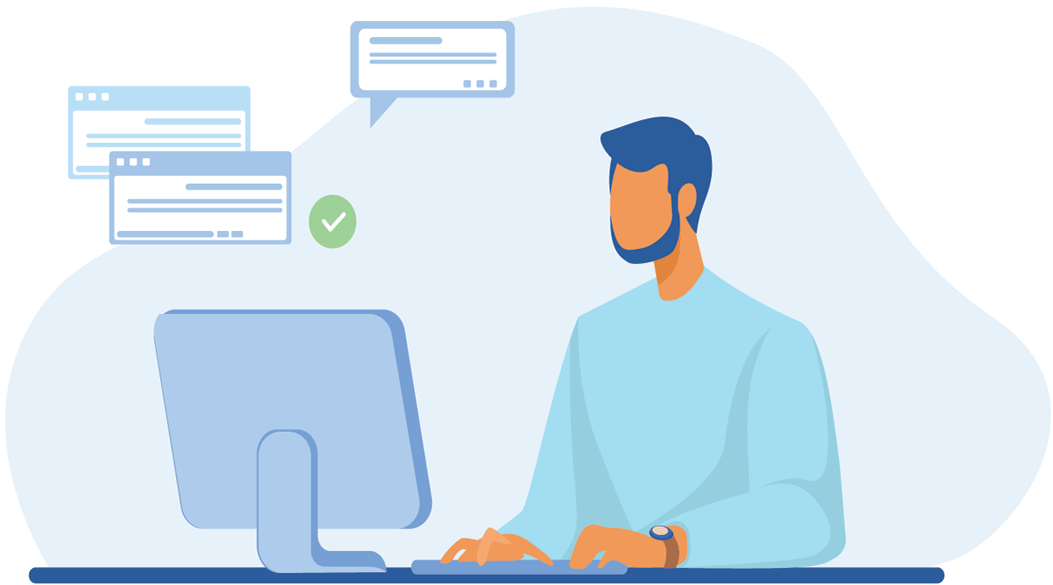
Translate It!
Translate It!
This mode is useful to translate your source file for the first time
With this mode you:
- upload your source file
- select the language of the uploaded source file
- choose the language in which it should be translated
- obtain the translated file containing the elements translated from the source file
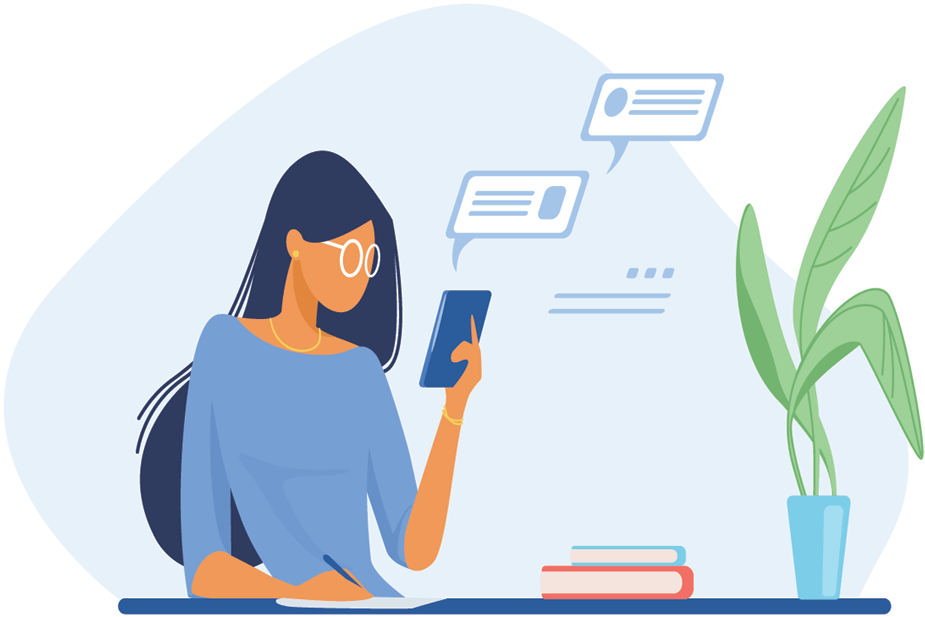
Translate only missed entries
It's a incremental way
This mode is useful when you have already translated your resources because only new entries will be added to the already translated file. This is a cheap way.
With this mode you:
- upload your source file
- select the language of the uploaded source file
- upload your already translated file
- choose the language of the already translated file
- get the updated translated file to which only the missing elements have been added
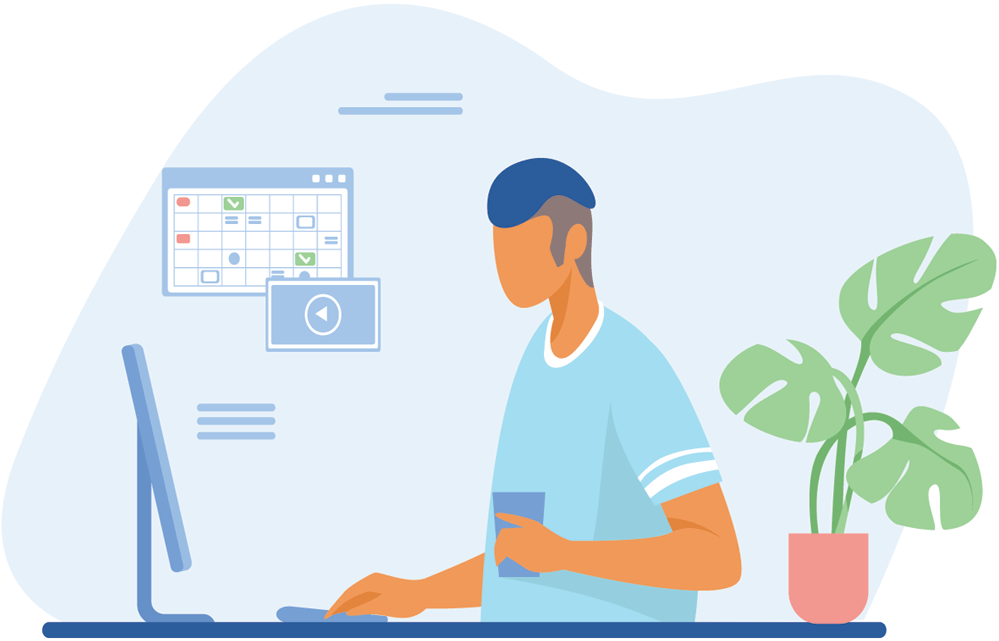
Selective Translation
With this option will be translated only the entries not present in the already translated file and the entries that are different between the source file and its previous version.This is the cheapest and completed way.
With this mode you:
- upload the latest version of your source file
- upload the previous version of your source file (e.g. the version of the previous release of your project)
- select the language of the uploaded source file
- upload your already translated file
- choose the language of the already translated file
- get the updated translated file to which only the missing elements have been added and those that are different between the latest version of the source file and its previous version

Get your translations
Relax and let the translator do its job
After you have chosen your options, the cost estimate will be displayed.
- To proceed, you will be asked for payment
- When the payment is completed, the translator will start his work
- You will receive an email indicating that the job has been taken over
- Based on the size of the source file, in a few minutes you will receive an email at the end of the work with the link to download the translated file
- You can view and download your files from the link:Your Translations